
if tou want depthoffield active all time use dynavision mod instead or only activate this when taking charceter screenshot.ĮnableAmbientOcclusion: gives very nice touch but fps hungry. Setting it false will give you more fps.ĮnableSkyLighting: if you are using some lighting mod like elfx, rlo, rs or anything and happy with the visual set it to false.ĮnableReflection: very fps hungry. set it to false.ĮnableLens: quite fps hungry. Set it to false.ĮnableSunRays: set it to false for more fpsĮnableWetSurfaces: (this option is only available in some enb presets) Setting it to false will give more fpsĮnablePrepass, EnablePostPassShader: Some enb presets are highly dependent on these two. So setting it to false will degrade graphics quality heavily, while giving a nice fps boost. Some enb presets are not so dependent on these. So you have to check in-game how much it affects the graphics.ĮnableSubSurfaceScattering: quite fps hungry. Search all the words which contains the word "quality" (ctrl+F ) Set it to true when taking character screenshot.
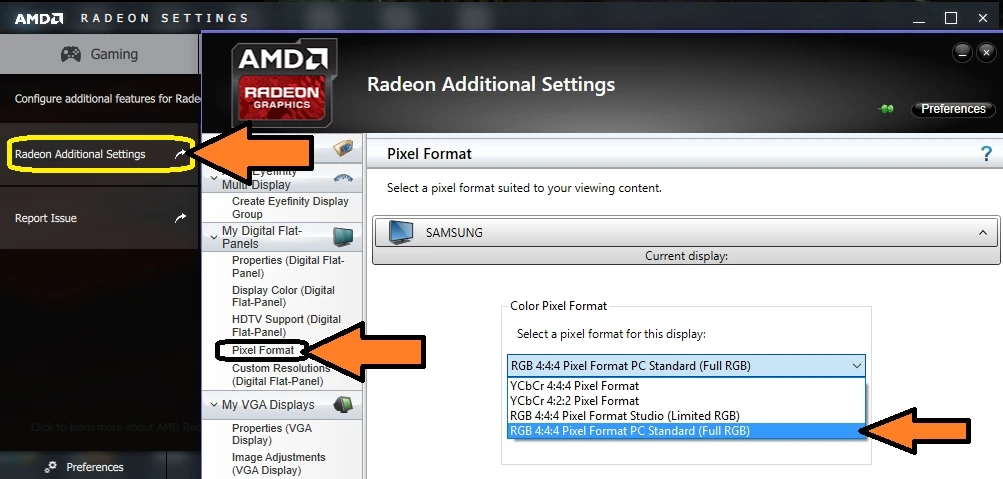
Low value means high quality low performance. Set all the value of the word containning "quality" to 1 or 2 and see in game if you can notice any visual degradation.

Search all the words which contains the word "supersampling"ĭo you really see any antialiasing on a single rain drop? Setting it to 1 or 2 for all the words will give you a nice fps gain with minimal visual loss.įor the words containing "FilterQuality" you can set the value to as low as 4 for more fps.


 0 kommentar(er)
0 kommentar(er)
